RAM The Basics
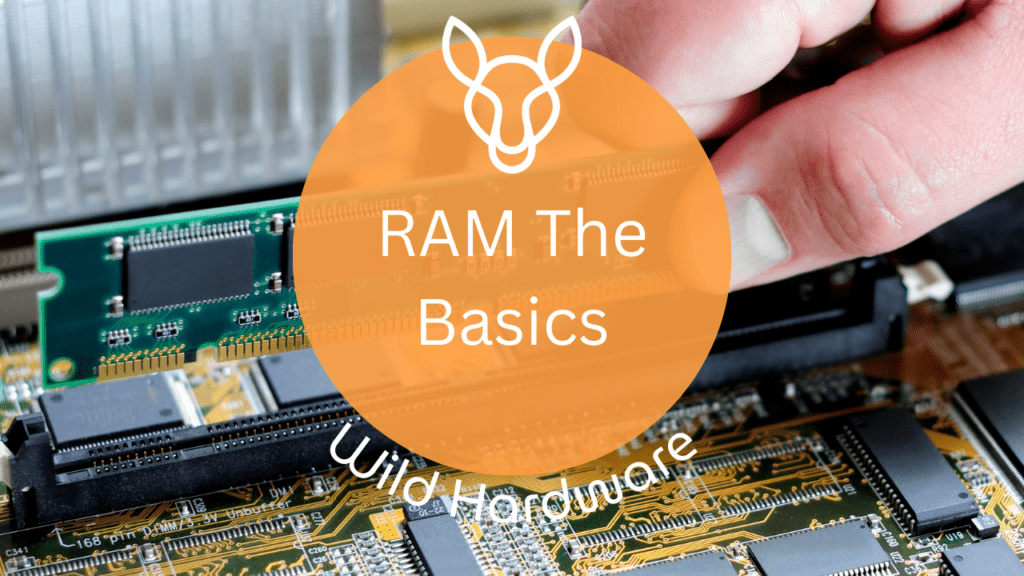
Random Access Memory (RAM), or as most of us refer to it as, ‘Memory’, is the component that temporarily stores information the CPU needs to work its way through. The data can be accessed within miliseconds if it’s stored in RAM, whilst data stored on hard-drives take a lot longer to access.
RAM is essential in helping to prevent the CPU from having to search through the hard-drive or SSD every time a command is given. This ultimately allows it to process instructions as quickly as possible. An example of a command can be opening an internet browser to do some shopping online. A good way to understand RAM is to think of it as the desk you work from. The larger the desk, the more papers you can have out at one time. These papers can be accessed quickly as they are not filled away in drawers or folders. RAM works in the same way, from the moment you turn on your computer, open a web browser and browse your favourite online shop. Once you don’t have the need for a particular document you file it away, in the same way you would tidy your desk at the end of a busy day.
RAM is often identified as the short term memory of your device making it volatile. Once your device loses power or shuts down, it will forget everything and the short-term memory is wiped clean. RAM is perfect for handling various high-speed tasks but unfortunately can’t ‘save’ the files you’re working on for long-term access. A way your device overcomes this is by having storage systems like hard-drivesHDDs and SSDs. These storage systems are perfect for holding your data for the long-term and can be retrieved at any time.
We have all gone through the pain and frustration of a slow device. If you find that your system is slow or unresponsive, then a memory upgrade may be what you need. Upgrading the RAM is seen as the easiest and most cost-effective way to improve your device’s performance.
So what types of RAM are there?
There are two main types of RAM on the market- Dynamic RAM (DRAM) and Static RAM (SRAM).
DRAM is a type of semiconductor memory that is typically used for the data and programme code. This is essential for computer processes to function. It has much higher storage capacity the SRAM and is often the cheaper option.
SRAM is also a type of semiconductor memory that stores each bit by adopting bistable latching circuitry, which is more commonly known as a ‘flip-flop’.
One of the main differences is that SRAM is usually used for the CPU cache and DRAM is used for the computer’s main memory. SRAM also comes in a non-volatile state (NV-SRAM), meaning it can save data when the power is off and ensures the preservation of critical information on devices where the battery life is impractical.
The final type of SRAM is PSRAM (pseudo-static random-access memory). This features a DRAM memory core and uses a self-refresh circuit. PSRAM is particularly useful as it has the density and cost advantages without the access and complexity of DRAM.
For more information on RAM and it’s components, feel free to contact our team today.
